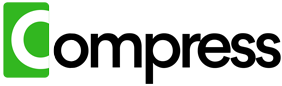How to Free Up Google Drive Space Without Deleting Files
Managing storage in Google Drive can be frustrating. You get the dreaded "Storage Full" warning just when you need to upload something important — a school project, work document, or family video. You try deleting old files, digging through folders, or even upgrading your plan… but somehow the space fills up again.
What if you could clean up your Google Drive — without deleting files, and without upgrading your storage?
Compress your entire drive instantly. No downloads, zero hassle, immediate results.
Introducing a smarter, simpler way to free up space
Let's explore how you can save money, keep your files, and free up precious storage — all without stress or technical know-how.
The Common Struggles of a Full Google Drive
- 📦 Storage Full Warnings right when you need to upload something
- ⏳ Wasting time trying to find "unnecessary" files to delete
- 💰 Considering Google's expensive upgrade to 2TB… even though you only need a little more space
- 🤯 Confusion around what's actually taking up room (PDFs? Videos? Photos?)
These problems are more common than you think. But there's a better way to deal with them.
Why People Upgrade — But Don't Need To
Google Drive offers 15GB for free, and then jumps to 2TB (at $99/year or more). Most users only use 80–100GB.
That means thousands of people are paying for space they don't actually need, just because they don't know how to optimize their files.
Compress your entire drive instantly. No downloads, zero hassle, immediate results.
Meet Compress.My – Free Up Space Without Losing Anything
Compress.My is a one-click tool that helps you shrink large files (like videos, images, and PDFs) directly in your Google Drive — without downloading, re-uploading, or losing quality.
What does that mean in real life?
- ✅ You keep all your files
- ✅ You save up to 60% of your Google Drive space
- ✅ You avoid paying for unnecessary upgrades
- ✅ You don't need to be a tech person
Here's What Makes It So Easy
- 🔐 Works in the cloud – Just connect your Google Drive, hit a button, and it works.
- 📁 Keeps your original files – But smaller. No data loss. No resolution drops.
- 🧠 Smart compression – Automatically chooses the best way to reduce file size.
- 💸 One-time payment – No subscriptions. Pay once, get space forever.
Real Savings, Real Numbers
Let's say you're using 100GB on Google Drive.
- Upgrading to 2TB costs $99/year
- Compress.My can reduce your usage to around 40GB
- That's 3–5 years of not needing to upgrade — for a one-time $19
🧮 Simple math:
$99 x 3 years = $297 saved
Who Is This For?
- 📸 People who store lots of photos and videos
- 🧑🎓 Students working with PDFs and assignments
- 👨👩👧👦 Parents with years of memories in Drive
- 🧘♀️ Anyone tired of getting "Storage Full" alerts
You don't need to know how compression works. You just need to click a button.
See Compress.My in Action
Want to see how much space you can save?
Just connect your Drive and get a full analysis in minutes — totally free.
- ✅ No credit card required
- ✅ Works on your existing files
- ✅ Instant savings estimate
Conclusion
You don't need to delete files. You don't need to upgrade. You just need a smarter solution.
Compress.My gives you back control of your storage — without stress, without subscriptions, and without lifting a finger.